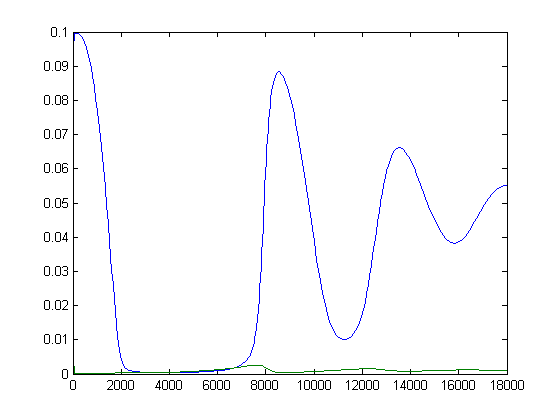Simulating a network
Let's take a look at simulation.
Contents
Load the model
First we load the model using the loadModel command. Using the command in this format
m = loadModel('NFkB');
Defining an experiment
In order to simulate the model, we must now let the simulator know how long to run a simulation, and how the input (if any) should vary during simulation. This is accomplished by calling the function constructExperiment with the final time and input values.
In this case, the model measures time in seconds, but we want to simulate for a few hours.
tF = 3600*5; % simulate for 5 hrs u = [1e-5 % TNFa quantity 1 % IkBa+/+ 0 % IkBb-/- 0]; % IkBe-/- expt = constructExperiment(tF, u);
Simulate the model
To simulate the model, we have a simple function simulate. If called without output arguments, this function simulates the model and plots the output species.
simulate(m, expt);
% input('Press any key to continue.')
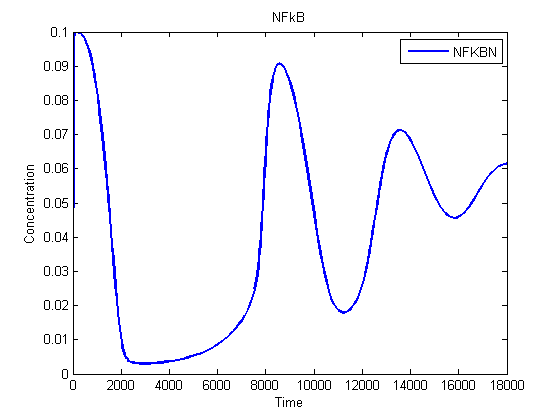
Manually plotting output
Simulate can also be called with various output arguments, in which case it does not automatically plot the output. We can do that ourselves
[t y] = simulate(m, expt); plot(t, y(t))
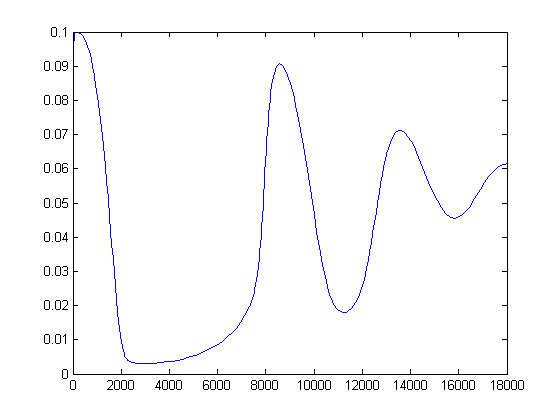
What if we want to plot the third species, even if it isn't an output? We can access the full state trajectories x(t), and evaluate x(t) for any sets of species.
[t y x] = simulate(m, expt); plot(t, x(t, [5 6]))